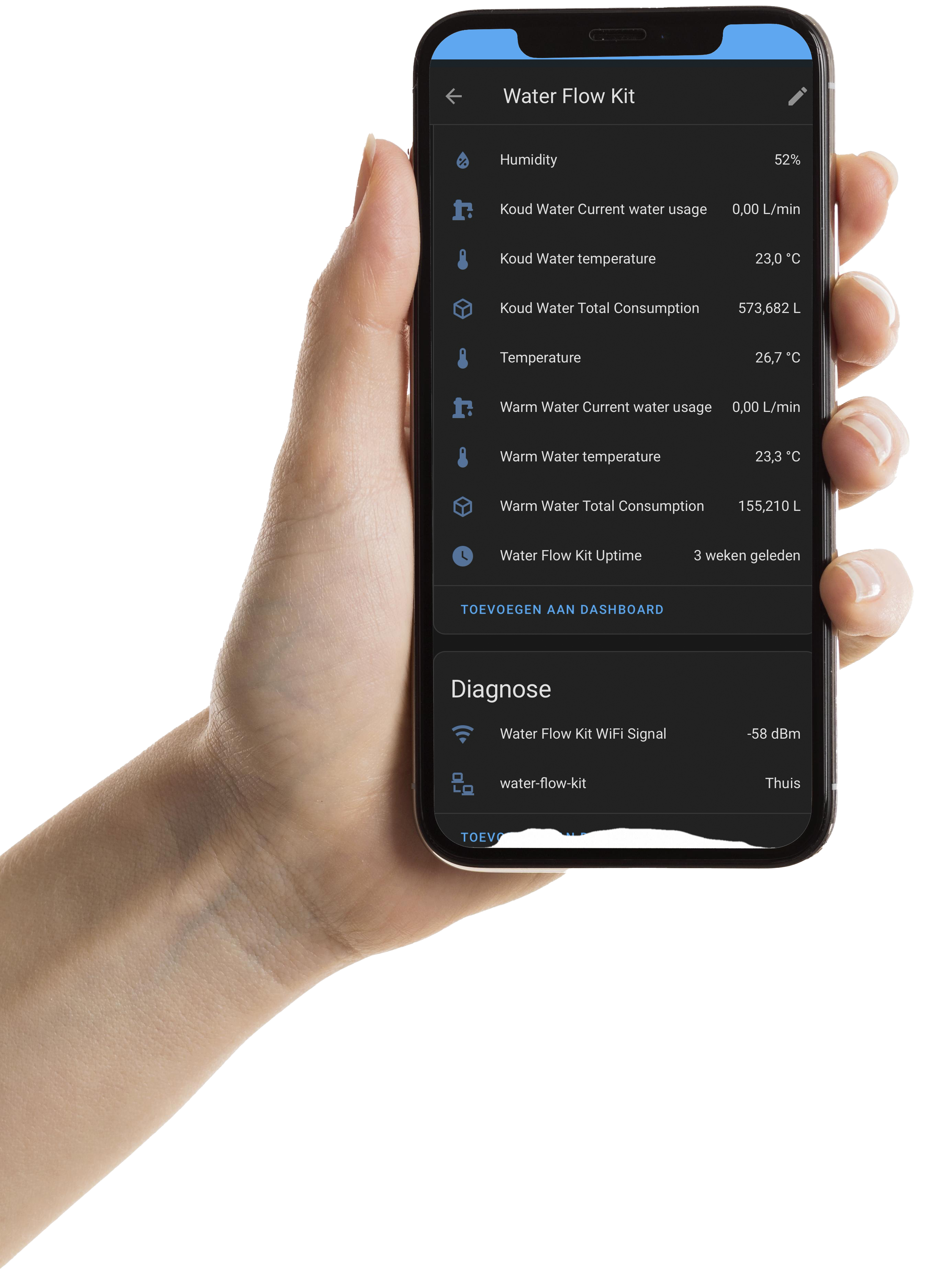- WaterFlow Sensors
- G1/2" (DN15, approx. 15 mm)* — Models: YF-B1 (no temp), YF-B7 (with temp, -20 to +80 °C)
Flow range: 1–25 L/min
Accuracy: ±3%
Output: F ≈ 11 × Q (Q = L/min)
G3/4" (DN20, approx. 20 mm)* — Models: YF-B5 (no temp), YF-B6 (with temp, -20 to +80 °C)
Flow range: 1–30 L/min
Accuracy: ±3%
Output: F ≈ 6.6 × Q (Q = L/min)
G1" (DN25, approx. 25 mm)* — Model: YF-B10 (no temp)
Flow range: 1–50 L/min
Accuracy: ±5%
Output: F ≈ 7.5 × Q − 3 (Q = L/min)
G1 1/2" (DN40, approx. 40 mm)* — Model: YF-DN40-S (no temp)
Flow range: 5–150 L/min
Accuracy: ±3%
Output: F ≈ 0.45 × Q (Q = L/min)
G2" (DN50, approx. 50 mm)* — Model: YF-DN50-S (no temp)
Flow range: 10–200 L/min
Accuracy: ±3%
- Temperature Measurement
- From 0 °C to +80 °C with an accuracy of ±0.5 °C.
- Network Connection
- Wi-Fi IEEE 802.11 b/g/n (2.4 GHz), supports WPA/WPA2 security.
- Physical Dimensions of the Kit
- 92 x 47.5 x 26.5 mm
- Cable Length
- USB-C cable: 3 meters
Cable between WaterFlowKit and water flow sensor: 1 meter
Note: Started September 1st, 2025, this cable is upgraded to a variant
with connectors on both ends. This means it can be clicked in and detached
both on the WaterFlowKit side and on the sensor side for easier installation.
- Power Supply
- USB-C port for power supply (5V, 1A) with provided USB adapter (if chosen).
- Operational Classification
- IP52 for sensors (provides protection against dust and light moisture, such as incidental water drops), IP20 for the main unit (suitable for indoor use).
- Temperature Range
- Operational from -10 °C to +40 °C for the main unit.
- Software
- Fully integrated with Home Assistant, including support for firmware updates (OTA).
- Includes
- Selected waterflow sensors with temperature measurement (if chosen), USB-C power adapter, USB-C power cable, and an extensive quick start guide.